We love to hear from you on our customer service, merchandise, website, or any topics you want to share with us. Your comments and suggestions will be appreciated. Please complete the form below.
Clothing & Accessories Wholesale and Retail supplier
Shop and Offices · Bolpur. Ballavpur Bridge, West Bengal- 731236
Everyday For a of information for all these products contact from 8:00 am to 9:00 And pm and 11:00 to 12:00 | 3:00 pm to 6:00 and 8:00 to 11:30 pm.
BIRBHUM FASHION
GST No-19BOAPA9022F1ZC
Clothing Manufacturing Wholesale and retail supplier
Shop and Offices · Bolpur. Ballavpur Bridge., Kendangal W.B. 731236
Everyday For a of information for all these products contact from 11:00 am to 1:00 pm and 8:00 pm to 11:30 pm.
Address
Shop and Offices · Bolpur. Ballavpur Bridge, West Bengal- 731236
Phone
info@rahulda.com
Contact with an expert
Get in Touch
Frequently asked questions
Feel free to contact us for shipping tracking
Contact us (+91 8327000096) and click on
We will contact you on the number you ordered and will send it to WhatsApp and email shipping tracking Id
Select the items which you want to order.
Add those items to your “Shopping Cart”.
After reviewing your shopping cart, select “Proceed to Checkout”.
You’ll be prompted to sign in to Rahulda.com account, you can sign in using your email address, You login to Google if you have Gmail an account.
If you’re a new customer, select “I am a new customer” option on the sign in page to create a new account. Here's an helpful page to Get Started with Rahulda.com.
Enter the address where you want to receive your order/select the Pickup store as per the availability by searching in the available.
If it a gift for someone/ if you want your order to be gift wrapped, then select gift-wrap option and include a gift message.
Select the payment method, add the details and select “Continue”.
Review your order and select “Place your Order” button and Pay to complete the transaction.
Note: The delivery speeds, dates and delivery address cannot be changed once an order is placed
This could be due to the following issues:
There is a Payment decline. Please select here to know more about Payment issues.
The item you have selected is out of stock.
There is some technical or internet connectivity issue.
Undeliverable to selected location/pincode.
There is a quantity limit.
Sometimes when Fulfiiled by Rahulda.com and seller fulfilled items are clubbed together, the order processing takes time.
You cannot change or change the number of items once you have placed an order.
If you have any such problem talk to us directly and tell us the problem it is manual we will try to solve the problem or fix it.
To change the quantity for items you have not yet added to the cart -
Once you select the "Add to Cart" button and add the item to your shopping cart, enter the desired quantity in the "Quantity" dropdown option on the right side of the page.
To change the quantity for items already added to the cart -
Go to Cart, select the quantity dropdown box to the right of the title and choose the desired quantity. The quantity number for the item and order amount will be updated automatically.
If the entered quantity is not available with us, you'll see an error message.
How to Update Delivery instructions?
Tell us what you'd like us to do with your parcel if you're not at home to receive it. Your delivery instructions can be accessed in multiple locations:
Your address book.
Note: We try to honour your delivery instructions whenever possible. However, we can't always guarantee that our carriers can meet these requests.
For more information on How to update delivery instructions,
Click here.
Note:
If you select No Special preference, and no one is available to receive the parcel, the carrier leaves a calling card to let you know how you can collect or receive it.
If you choose delivery to a preferred neighbor, you must provide a specific neighbor's address. The neighbor's house must be next door and you must let them know that you're sharing their information. If the neighbor isn't available, the carrier leaves a calling card to let you know how you can collect or receive your parcel.
If you chose to have your parcel left unattended on your premises, select one of the safe places from the list. Make sure that the safe place is protected from the elements and guarded from public view to avoid damage and theft. Some orders aren't eligible for unattended delivery.
When ordering, if you think you won't be available to receive the delivery, you can choose to collect your parcel at a Pickup location, if your order is eligible.
You can also add your weekend availability preferences and a security access code. We save this information and apply it to any future orders.
However, you still comply with the (Privacy Policy). And rightly so because it is always, as it happens, not always to your liking, not always in the order of preference.
TOP CATEGORIES
- Rahulda: Online Shopping For Women, Men, Kids Fashion...
Rahulda Online Shopping Site for Fashion & Lifestyle in India. India's Fashion Expert brings you a variety of Clothing, Accessories, and lifestyle products. Handicrafts Clothing are made in our factory for Women, Men, Kids Fashion. Direct Wholesale and retail Clothing suppliers. Buy products for Women, Men, Kids Fashion & Lifestyle..
Frequently asked questions
Feel free to contact us for shipping tracking
Contact us (+91 8327000096) and click on
We will contact you on the number you ordered and will send it to WhatsApp and email shipping tracking Id
Select the items which you want to order.
Add those items to your “Shopping Cart”.
After reviewing your shopping cart, select “Proceed to Checkout”.
You’ll be prompted to sign in to Rahulda.com account, you can sign in using your email address, You login to Google if you have Gmail an account.
If you’re a new customer, select “I am a new customer” option on the sign in page to create a new account. Here's an helpful page to Get Started with Rahulda.com.
Enter the address where you want to receive your order/select the Pickup store as per the availability by searching in the available.
If it a gift for someone/ if you want your order to be gift wrapped, then select gift-wrap option and include a gift message.
Select the payment method, add the details and select “Continue”.
Review your order and select “Place your Order” button and Pay to complete the transaction.
Note: The delivery speeds, dates and delivery address cannot be changed once an order is placed
This could be due to the following issues:
There is a Payment decline. Please select here to know more about Payment issues. (www.rahulda.com/ whatsapp screenshot share to whatsapp)
The item you have selected is out of stock.
There is some technical or internet connectivity issue.
Undeliverable to selected location/pincode.
There is a quantity limit.
Sometimes when Fulfiiled by Rahulda.com and seller fulfilled items are clubbed together, the order processing takes time.
Can I change or modify orders that are already placed?
You cannot change or change the number of items once you have placed an order.
If you have any such problem talk to us directly and tell us the problem it is manual we will try to solve the problem or fix it.
Quick Help

























































































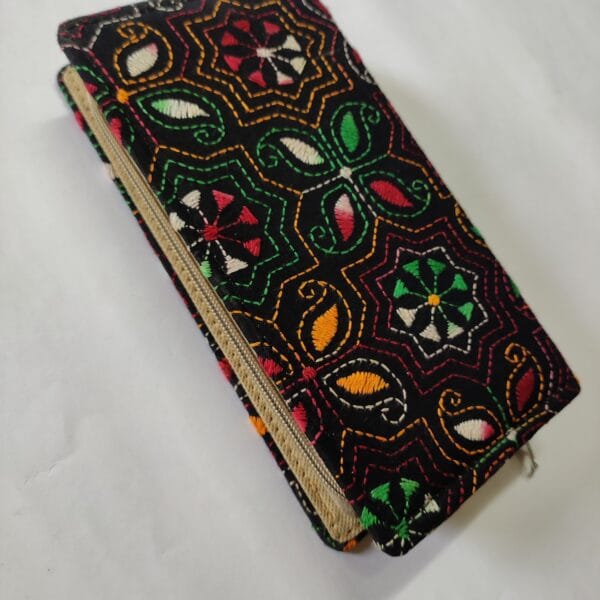








































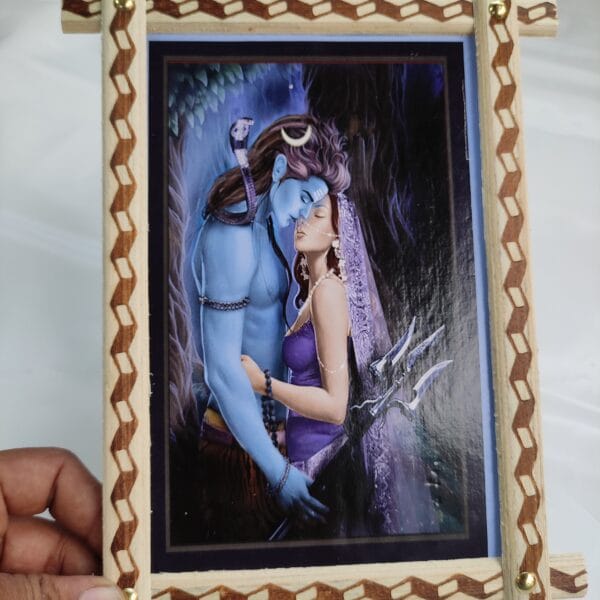



















































 Available saree
Available saree








